Base64 to Image Converter
The seamless transfer and storage of image data are crucial for web developers, designers, and digital marketers. Base64 encoding is a method that allows the conversion of binary data, like images, into an ASCII string format. This method ensures data integrity during transfer over media that are designed to handle textual data. Our Base64 to Image online tool provides an efficient way to decode Base64 strings and convert them into image files such as PNG, JPG, WEBP, or GIF, streamlining the process for various applications.
What is Base64 Encoding?
Base64 encoding is a technique used to encode binary data, especially images, into a text format. This encoding scheme translates binary data into a radix-64 representation, using a specific set of 64 characters. It is widely used in email via MIME, as well as storing complex data in XML or JSON. The primary purpose of Base64 encoding is to ensure that data remains intact without modification during transport.
How Does Base64 Work for Images?
Base64 works by converting binary data into ASCII text. For images, this involves encoding the raw binary image data into a text string composed of a-z, A-Z, 0-9, +, and /. This encoded text can then be included directly in HTML, CSS, or JSON files. When the web browser encounters this Base64 string, it decodes it back into binary data to display the image. This method is particularly useful for embedding small images directly into web pages, reducing the number of HTTP requests and improving page load times.
Understanding Base64 Encoding and Decoding
Base64 encoding converts binary data into a text format using a set of 64 characters. Each Base64 digit represents exactly 6 bits of data. Padding is added at the end of the data to make the total length a multiple of 4. Decoding is the reverse process, where the Base64 string is converted back into binary data. This is done by mapping each character in the Base64 string back to its binary representation and then reassembling the binary data.
Why is Base64 Used for Representing Image Data?
Base64 is used for representing image data because it ensures data integrity during transport and storage. Since many systems are designed to handle text rather than binary data, encoding images in Base64 allows them to be safely transmitted over text-based protocols like HTTP and email. Additionally, embedding images directly in HTML or CSS as Base64 can reduce the number of HTTP requests, speeding up web page load times and improving performance.
Benefits of Converting Base64 to Image
Converting Base64 strings to image offers several advantages:
- Enhanced Usability: Allows for easy viewing and manipulation of images.
- Improved Performance: Decoded images can be quickly displayed on web pages, enhancing user experience.
- Data Management: Simplifies the process of embedding images in HTML or CSS.
Step-by-Step Guide to Converting Base64 String to Image File
Using the Base64 to Image tool is straightforward and efficient. Follow these steps to convert your string to an image:
-
Open the Tool Navigate to the free online tool page.
-
Input the Base64 String In the text area labeled "Content," paste your Base64 encoded string. This string represents the image data you wish to convert.
-
Click Submit Once you have pasted the Base64 data, click the blue "Submit" button below the text area. This initiates the conversion process.
-
Check and Download the Image After clicking "Submit," the tool processes the data in this format and decodes it into an image. The picture will appear on the screen, allowing you to view and verify it.
-
Save the Image You could right-click on the displayed image and select "Save as" to download the image to your device. Alternatively, above the result, you can choose your desired format (PNG, JPG, WEBP, GIF) and save it in your preferred location.
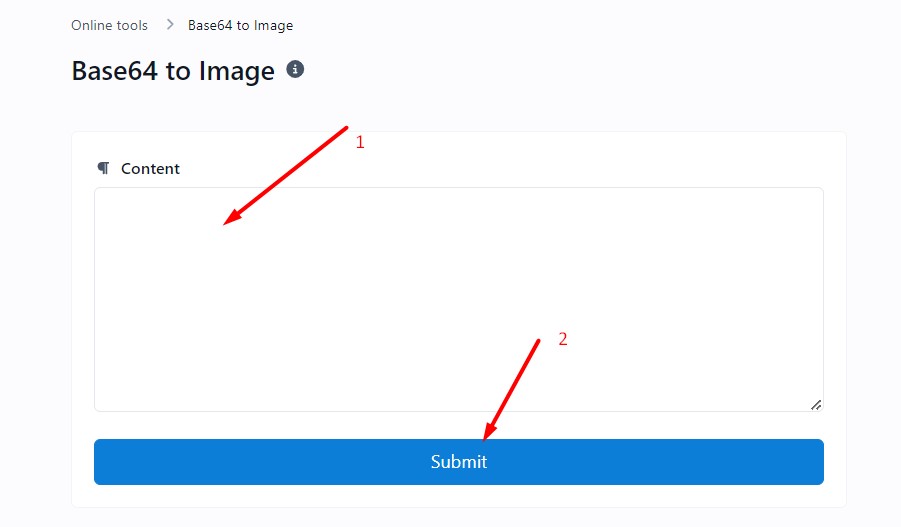
How to Decode Base64 Image and Save it in PNG Format
Decoding a Base64 image and saving it as a PNG file can be done easily with this tool. Here’s a step-by-step guide:
-
Copy the Base64 format Obtain the Base64 string that you want to decode and save as a PNG file.
-
Paste the String in the Tool Open the tool and paste the Base64 string into the text area labeled "Content."
-
Submit and View Click the "Submit" button to decode the Base64 string. The tool will process the data and display the image.
-
Save as PNG Click the download button and choose PNG as the file format and save it to your desired location.
Supported Image Formats
The tool supports a variety of image formats, ensuring it meets different needs. PNG is perfect for high-quality images requiring transparency. JPG is ideal for photos and images with complex colors, offering excellent compression without significant quality loss. WEBP is a modern format providing superior compression and quality, making it suitable for web usage. GIF, known for its animation support, is excellent for simple graphics and animated images. This versatility makes the tool suitable for diverse applications.
Practical Applications
This tool is invaluable for various users. Web developers can embed images directly into HTML or CSS files, enhancing website performance and reducing load times. Designers can quickly decode and view images for editing, ensuring they have the correct format and quality. Digital marketers can use the tool to verify that images used in campaigns are correctly displayed and formatted, improving the visual appeal and effectiveness of their marketing materials. This makes the tool a versatile asset for professionals across multiple fields.
In Summary
The Base64 to Image tool is a powerful and user-friendly online utility that simplifies the process of converting Base64 strings into image files. Whether you're a developer, designer, or digital marketer, this tool can help streamline your workflow and improve the efficiency of your projects. Start using our tool today to experience the benefits of quick and reliable Base64 to image conversions.