URL Redirect Checker
In the ever-evolving landscape of the internet, mastering the flow of traffic through your website is as crucial as the content it hosts. URL redirects are the unsung heroes in the background, ensuring users and search engines are guided correctly. For website owners and SEO aficionados, understanding and managing these redirects is non-negotiable. Enter the URL Redirect Checker, a tool designed to demystify the pathways that lead to your digital doorstep.
Understanding URL Redirects
A URL redirect, simply put, is a way to send both users and search engines from one URL to another. This redirection can be necessary for various reasons, such as when a page is moved to a new address, or for URL consolidation. However, not all redirects are created equal, and knowing which one to use and when is critical for maintaining SEO health and providing a seamless user experience.
Types of Redirects and Their Appropriate Use
URL redirects are not a one-size-fits-all solution. Each type serves a unique purpose and should be used in specific scenarios to maintain SEO best practices and ensure user satisfaction. Here’s a breakdown:
301 Redirect: The Permanent Move
- When to Use: Implement a 301 redirect when you have permanently moved a page or an entire website to a new URL. This is crucial during site restructures or after a domain change.
- Why It Matters: A 301 redirect transfers the SEO history and link equity of the original URL to the new one, signaling to search engines that the move is permanent.
302 Redirect: The Temporary Detour
- When to Use: Opt for a 302 redirect when a page’s relocation is temporary. This might be the case during a promotional campaign or while a page is under construction.
- Why It Matters: It informs search engines that the original URL should retain its indexing properties since the move is not permanent.
307 Redirect: The Strictly Temporary Route
- When to Use: A 307 redirect is used similarly to a 302 but with a strict adherence to the HTTP method specified. It’s suitable when you want to ensure that the method of the request (GET, POST) isn’t changed during the redirection process.
- Why It Matters: This type of redirect guarantees that user data submitted through forms remains secure and isn’t altered through the redirect process.
308 Redirect: The Permanent Redirect with Method Preservation
-
When to Use: The 308 redirect is the lesser-known counterpart to the 301, but with an important distinction—it preserves the request method across the redirect. Employ a 308 redirect when you need to permanently move a resource and want to ensure that the HTTP method (such as POST or PUT) is not altered in any way.
-
Why It Matters: This type of redirect is especially important for APIs and web services where changing the request method could cause the action to fail or behave unexpectedly. It signals to the client that the entire request should be repeated using the same method at the new URL.
Meta Refresh: The Page-Level Redirect
- When to Use: Although not strictly an HTTP status code-based redirect, meta refreshes can be set on an individual page level, often with a timed delay.
- Why It Matters: While they can be useful for giving users a countdown before redirection, meta refreshes are less favored for SEO purposes and should be used sparingly, if at all, in favor of server-side redirects.
Understanding the nuances of each redirect type ensures that you can manage your site’s URL structures effectively, preserving user experience and SEO ranking potential.
Unraveling Redirect Chains
A redirect chain occurs when there is more than one redirect between the initial and final URL. This convoluted path can dilute link equity and slow down page load time, negatively affecting SEO. Moreover, chains that are too long may not even be followed by search engines, resulting in lost traffic. Using a redirect checker helps identify these chains, allowing you to optimize the paths to be as direct as possible.
Step-by-Step Guide to Using the URL Redirect Checker
To maintain the agility of your website and its favor with search engines, regular checks on your URL redirects are essential. Here's how to make the most of the URL Redirect Checker:
-
Navigate to the Tool: Open your web browser and access the URL redirect checker tool. Its straightforward interface welcomes you with a single, focused field – a testament to its simplicity.
-
Enter the URL: In the text box labeled 'URL,' input the web address you wish to test. Whether it's a newly migrated page or an old URL that's been sitting quietly, it deserves attention.
-
Initiate the Check: After entering the URL, click the 'Submit' button. The tool leaps into action, scouring the web to trace the route from your entered URL to its destination.
-
Analyze the Results: Within moments, the tool displays a clear path of the redirect. It outlines the HTTP status codes and the number of hops taken before arriving at the final page.
-
Make Informed Decisions: Armed with this knowledge, decide if the redirect's behavior is as intended or if there's a need for optimization.
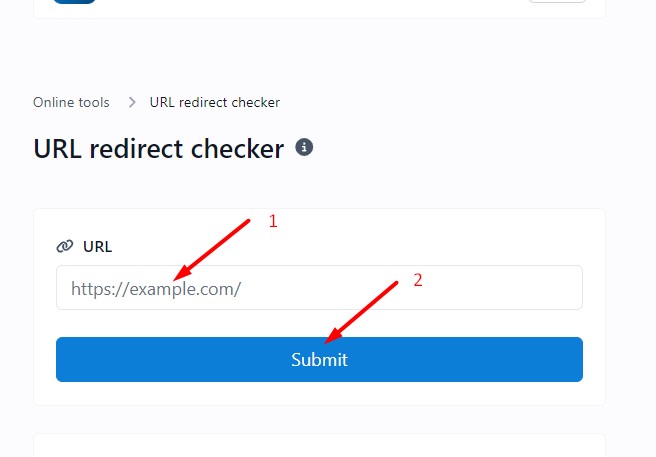
This user-friendly redirect check tool is designed for both novices and seasoned webmasters. It simplifies what could be a complex process, making redirect testing accessible to all.
Benefits of Regular Redirect Testing
Regular checks on your URL redirects bear several advantages that bolster your website's standing on the digital front:
- SEO Health: Search engines value a clean, straightforward redirect path. Regular checks ensure that redirects do not harm your rankings.
- User Experience: Immediate and correct redirects respect your user's time, directly impacting their experience and perception of your site.
- Maintenance and Monitoring: As your site grows and evolves, the redirect checker serves as a vigilant guardian, ensuring all redirects remain valid and effective.
By incorporating this tool into your routine, you safeguard the user experience and maintain the SEO integrity of your website.
Conclusion
In the digital world, your website's performance is paramount. Redirects play a vital role in this performance, but only if managed correctly. The URL Redirect Checker is an invaluable ally in this ongoing task, ensuring that your site's navigation is seamless and search engine-friendly. Take the helm of your website's destiny and make this tool a part of your regular SEO toolkit.
Empower your website with the precision of the URL Redirect Checker – because every redirect matters.