IP Address Lookup
What is an IP Address?
An IP (Internet Protocol) address is akin to a digital fingerprint for each device connected to the internet. It is a unique string of numbers separated by periods for IPv4, or colons for IPv6, that identifies a device and allows it to communicate within the vast network of networks that is the internet. Understanding an IP's location is pivotal, as it enables functionalities ranging from streaming your favorite show to securing corporate networks. Differentiating between IPv4 and IPv6, we delve into the specifics of IP addresses, the nuances of each type, and the implications of their geographical data, laying the foundation for a more secure and personalized online experience.
IP addresses are categorized into two versions. IPv4, the initial protocol, uses a 32-bit address scheme allowing for over 4 billion unique addresses. However, with the explosion of internet-enabled devices, IPv4 addresses are in scarce supply. This limitation gave rise to IPv6, which employs a 128-bit address system, exponentially increasing the number of possible unique addresses to accommodate future growth. Beyond addressing, your IP location can reveal much about your internet connection, including the continent, country, city, and sometimes even a specific district or your ISP.
Understanding IP Lookup
IP lookup is a vital process for any internet user or administrator wishing to glean information about an IP address. At its core, IP lookup involves using a tool or service to query an IP address and receive a data payload containing details about the geographical location associated with that IP.
Geolocation technology is what powers these tools, utilizing a database that maps IP addresses to physical locations. It’s a sophisticated system that has grown increasingly precise, capable of providing not just the country of origin, but often the specific city, postal code, and latitude/longitude coordinates. It's important to note, however, that the accuracy can vary depending on the database's detail and the methods used to correlate IPs to locations.
How the IP Lookup Tool Works
Navigating the digital seas to pinpoint an IP's location is effortless with our IP Lookup tool. Here’s how you can unlock the wealth of data behind any IP address:
-
Enter the IP Address: Start by locating the search bar on our tool's sleek interface. It's designed for simplicity – no confusing buttons or complicated settings. Just type the IP address you wish to investigate into the field provided.
-
Submission: With the IP address entered, click the 'Submit' button. Our tool immediately sets to work, querying the database with sophisticated algorithms to fetch the relevant data for you.
-
Analysis and Results: In moments, the tool presents a comprehensive overview of the IP address’s geolocation details. You’ll be greeted with a clear display of the continent, country, city, as well as the precise latitude and longitude, and even the timezone associated with your query.
This process is not just quick but also respects user privacy, ensuring that your inquiries are confidential.
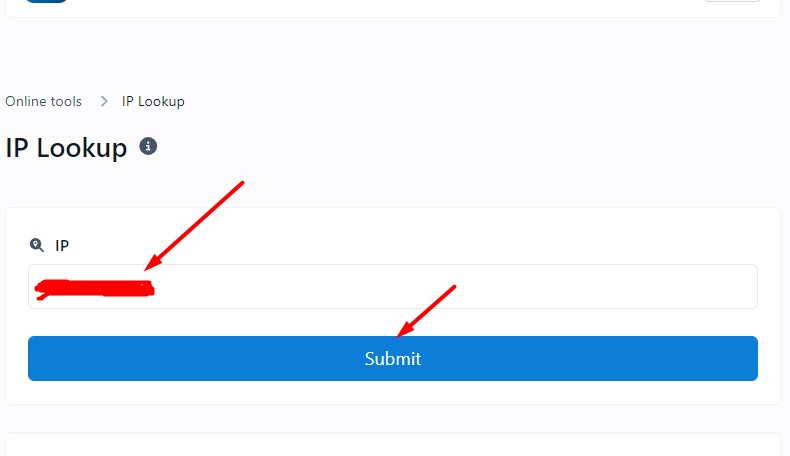
Features of the IP Lookup Tool
Continent, Country, and City: At a glance, you can identify the global region, the specific country, and the local city tied to the IP. This geo-specific data is crucial for businesses targeting regional markets and for users who need to confirm the alignment of their IP with their actual location.
Latitude/Longitude: The provision of coordinates serves as a boon for detailed mapping and services requiring exact location data, like logistics or location-based applications.
Timezone: Understanding the timezone tied to an IP can facilitate communication planning and scheduling in international dealings, crucial for businesses that operate across different time zones.
Each feature serves a unique purpose, forming a comprehensive suite that caters to both casual and professional users. By using these features, one can ensure accuracy in digital marketing, enhance security protocols, and provide customized user experiences.
Benefits of Using Our IP Lookup Tool
The benefits of using our IP Lookup tool extend beyond mere data retrieval. The swift and precise location services it provides can significantly streamline an array of online activities.
Speed and Efficiency: Immediate results save time, making it an indispensable tool for IT professionals and regular users alike.
Accuracy: Rely on up-to-date and meticulously curated geolocation databases for trustworthy data.
Privacy: Privacy is paramount; hence, our tool is designed to protect your inquiries, ensuring peace of mind for all users.
Using our IP Lookup tool ensures not just efficiency and accuracy but also aligns with best privacy practices.
Practical Applications of IP Lookup
Here are some practical applications:
- Cybersecurity: Detect and investigate suspicious activities by mapping the origin of web traffic.
- Content Localization: Deliver region-specific content to users based on their IP location.
- Online Retail: Customize shopping experiences with location-based currency and shipping options.
- Analytics: Gather geographical insights into website visitors for enhanced data analysis.
By applying these strategies, various users, from content creators to security experts, can leverage our IP Lookup tool to its full potential.
Conclusion
In wrapping up, our IP Lookup tool embodies precision, efficiency, and user-centric design. It's an indispensable asset for anyone looking to harness the power of IP geolocation. Whether for personal insight, professional analytics, or enhanced cybersecurity, the utility of this tool spans a broad spectrum of online activities. We invite you to explore the functionalities and experience the advantages firsthand by visiting our IP Lookup tool today.
Similar tools
DNS lookup tool provides access to all DNS records associated with a domain. You can find details about records associated with a particular web address using DNS Lookup.
Use our Whois lookup tool to discover domain name details, view registration information, check availability, and keep your own domain information private.