Password Generator
A random password generator will help you to come up with new, protected, customized and unique passwords automatically to control access management. It facilitates you to generate strong passwords that provide greater security for online applications.
Do you want to take your account safety to another level?
Use a secure password generator like the Freenerdtools to generate a strong passwords.
What is a Password
In the dictionary, the meaning of the word password is "a secret word or phrase (username and password) that must be used to gain admission to a place". In tech terms, it's an array of characters to verify the identity of the user before accessing a website, device, electronic account, or any application.
Why You Need a Secure Password
A strong password blocks unauthorized access to your computer, personal information, and online account. Hackers can't access your system if you generate a proper password. Complex and long passwords are challenging to crack by a brute-force attack.
What Makes a Password Strong?
You store sensitive information in your online accounts. Take care of your passwords if you don't want others to harm you by stealing that information. Here are some tips to generate a proper password:
- Generate passwords that are easy for you to remember but hard to crack for others.
- Password length is one of the parameters to make a password stronger. The longer the length, the stronger the password. Password should be at least eight string characters long. A 12 character master password is good enough.
- Use truly random numbers, symbols and alphabets (both upper and lower case) while creating a new password. You can use a password generator to create a solid combination.
- Create an acronym or shortcut of your favorite lines or phrase, known as the passphrase. For example, your favorite line is "Later, later, not today.". You want to use it as your password. Instead of using the maxim as it is, break it down to form a shortcut, i.e. L8r_L8rNot2day.
- Use emojis' special characters to construct a password, i.e. =c, :), 8), :!.
- If you are a developer, you can use programming syntax to make your password hard to breach, i.e. while(loginToAmazon==true);.
- Don't use the same password for all applications.
Dos and Don'ts in Password Creation
A cryptographically strong password is a must to ensure online password security. A weak password is eight characters and can cause serious identity theft.
- Never create a password comprising your phone number, address, date of birth or any combination that is easy to guess, sequential numbers or letters, i.e. 678, ABCD, admin, password, qwerty etc.
- Don't include your username in a password with a slight variation or any dictionary word. Hackers can make use of dictionary programs to crack the dictionary word password.
- Use a different password for each account.
- Don't write down your passwords. If you think that you can forget your password in future, then the secure way to store password is to encrypt the password first, and then jot it down.
- Never share your password with anyone.
- Update your passwords frequently, but don't recycle your passwords, i.e. admin123, admin456.
- Use two-factor authentication (2FA).
- Don't share too much personal information on social media. Hackers can crack the password after analyzing your social media account.
- You can use a free password generator to secure your passwords and to make them al least 12 characters long. Password generator will create secure passwords.
- Use a password manager to save your passwords.
- Use longer passwords. The longer a password string of characters, the greater will be the password security.
How to Use Our Password Generator Tool
Do you want to prevent hackers from getting into your account? Use the Freeerdtools random password generation to create strong passwords for free.
It is challenging for hackers to guess safe passwords today. Our strong password generator uses the number of characters as input to create a passwords. The online tool automatically generates a secure and long password comprising special characters, numbers, and alphabets, both in upper and lower case. To generate a secure password, ensure all options are checked.
Our password generator creates passwords that are difficult to recognize. You can quickly generate passwords according to your criteria by selecting and deselecting the password generation options, i.e. numbers, symbols, uppercase characters and lowercase characters.
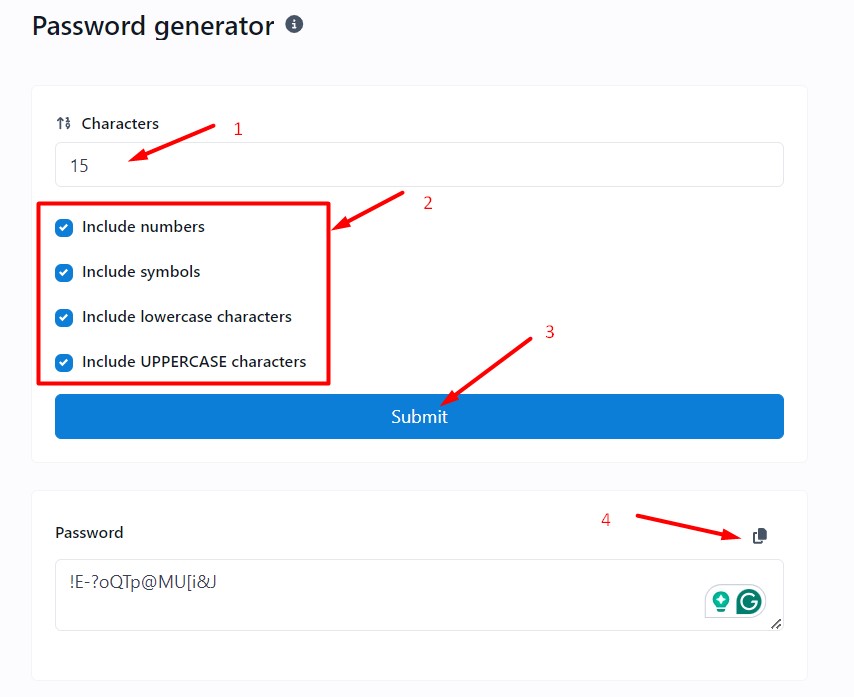
Once you have generated a password, you can use the password strength checker to test the strength of your new password.
How to Manage Your Passwords
There are a few different ways that you can manage your passwords. One way is by using a password manager. This is a piece of software that will help you to store all of your passwords in one place. This can be very helpful if you have a lot of different passwords to remember. Another way to manage your passwords is by using a password reset tool. This can be helpful if you forget your password and need to reset it. You can also manage your passwords from Google Chrome. Google Chrome's in-built password manager can help you to check the security of your saved passwords. In case of a data leak on a third-party website or app, you will receive an alert from Chrome.
Is Our Password Generator Safe?
Using our generator is 100% safe and easy to use. People consider it tough to design various strong alphanumeric passwords for different applications. Here, our password generator creates a password on your behalf to rescue you from security and privacy thefts.
Can a Strong Password be Hacked?
Hackers, nowadays, know all the tips and tricks people use to enhance password strength. They can add variations to their tools accordingly to make the process smooth to guess your passwords. Besides adopting all the tips to secure your password, there's a small chance that hackers can steal your identity.
Similar tools
Check the strength of your password for free with our online password strength checker. See how secure your password is and test its strength instantly.