Case Converter - Transform Uppercase to Lowercase, Title Case, and More!
Text formatting plays a crucial role in making information accessible and readable. Different text cases serve various functions, from highlighting titles to improving the readability of a document. This is where a versatile tool like the Case Converter becomes indispensable. This is an online utility designed to meet all your text transformation needs. It allows you to convert text to formats such as lowercase, UPPERCASE, Capitalized Case, Sentence case, and many others. Whether you're a content creator, programmer, or marketing professional, this tool ensures that your text matches the specific stylistic requirements of your documents or platforms.
Features of the Case Converter Tool
Our online Case Converter tool stands out with its comprehensive range of text case options, catering to diverse formatting needs. Users can choose from:
- Lowercase: Converts your text to lower case letters, ideal for uniform text blocks.
- UPPERCASE: Transforms every character into upper case or capital letters, useful for headings or emphasis.
- Capitalized Case: Otherwise known as title case, it capitalizes the first letter of each word, perfect for titles and headers.
- Sentence case: Capitalizes the first letter of the first word in a sentence, maintaining the rest in lowercase, which is great for polished, professional writing.
- camelCase: Merges words without spaces and capitalizes each word's first letter except the first, commonly used in programming.
- PascalCase: Similar to camelCase, but the first letter of every word is capitalized, also used in coding and programming environments.
- CONSTANT_CASE: Transforms all letters to uppercase and separates words with underscores, often used in programming to define constants.
- dot.case: Connects words using dots, useful in certain naming conventions and programming.
- snake_case: Connects words with underscores, widely used in file naming and coding.
- param-case: Uses dashes to connect words, typical in web development and URL structuring.
This variety ensures that whatever your case conversion needs, the tool has you covered.
How to Use the Case Converter Tool
Using this free online tool is a straightforward process. To convert case, follow these few simple steps:
- Access the Tool: Open your web browser and navigate to the tool's webpage.
- Input Your Text: On the tool’s interface, you'll see a text box labeled 'Text.' Here, paste your text to convert.
- Select the Conversion Type: Below the text input box, there's a dropdown menu labeled 'Convert to.' Click this menu to reveal a list of all the conversion styles available. Choose the one that suits your needs.
- Convert and Retrieve: After selecting your desired case, click the 'Submit' button. The tool processes your text and displays the converted version in a new box below the input area. You can then copy the text for use wherever you need it.
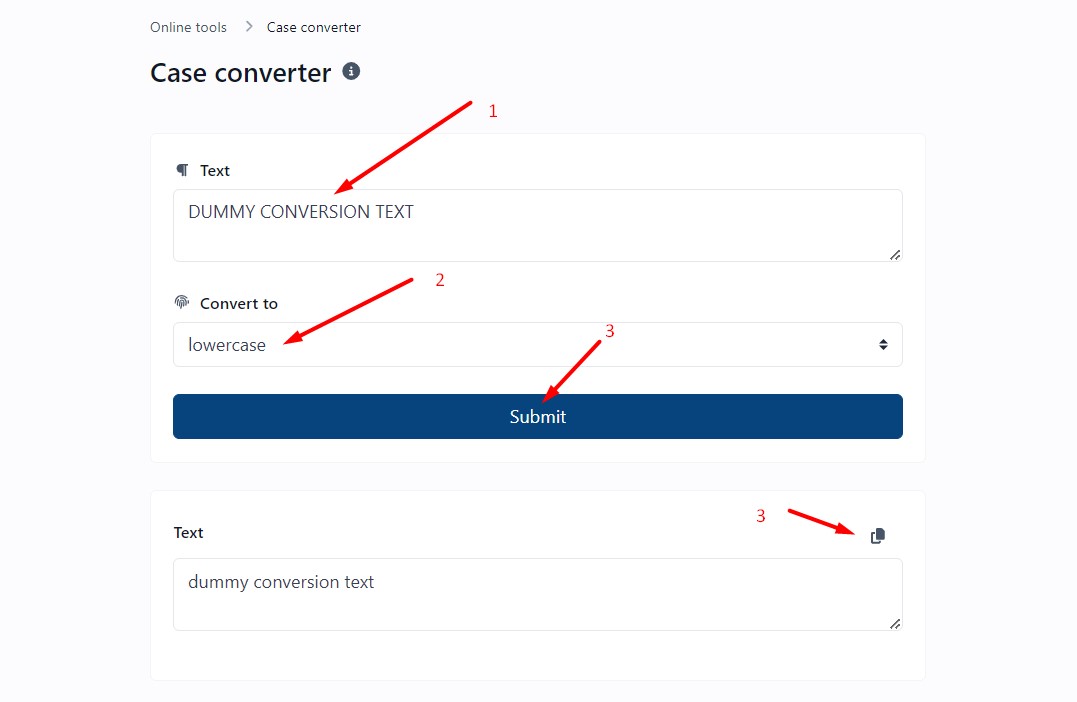
This user-friendly process ensures that anyone, regardless of technical skill, can easily achieve the desired text format without hassle.
Convert Upper Case to Lower Case
Converting text from uppercase to lowercase is a frequent necessity for many professionals to ensure readability and stylistic conformity. Our sentence case converter simplifies this process immensely. Users can easily paste their all-caps text into the tool, select the "lowercase" option from the dropdown menu, and hit "Submit." Within seconds, the text is transformed into a uniform lowercase format, making it suitable for detailed reviews, document text standardization, or web content. This functionality not only saves time but also helps maintain consistency across various text-based projects.
Convert Lower Case to Upper Case
Switching lowercase to uppercase is a common requirement for emphasizing important information or creating standout headings. To start, simply paste the text into the designated field, choose the "UPPERCASE" option from the menu, and click "Submit." The text is instantly converted to all caps, perfect for titles, warnings, or any content needing emphasis. This feature is particularly useful in legal documents, promotional materials, and online content where visibility and impact are crucial.
Practical Applications
This text tool is not just a utility; it's a necessity across multiple professional landscapes. Its capability to adapt text to specific formatting requirements makes it indispensable in various scenarios. Here’s how different professionals can leverage this tool:
- Writers and Editors: For editorial teams, maintaining stylistic consistency across publications is crucial. The tool helps by standardizing the case of headings, subheadings, and body text according to publication guidelines, thus ensuring uniformity throughout the text.
- Developers: In the realm of software development, naming conventions are not just a preference but a requirement for writing clean, manageable code. Developers can use this tool to switch between camelCase for variables, PascalCase for class names, and CONSTANT_CASE for constants, ensuring that their code adheres to industry standards and is easily understandable by other programmers.
- Marketers: Marketing professionals often create content that needs to capture attention instantly. Using the Case Converter, they can experiment with text cases like UPPERCASE for CTAs (call-to-action) or Capitalized Case for headlines, making the text visually appealing and more likely to engage consumers.
By automating what would otherwise be a tedious manual process, the tool saves time and reduces the potential for human error, allowing professionals to focus more on content quality rather than formatting.
Benefits of Using the Case Converter
Implementing this text converter into your workflow offers several tangible benefits:
- Efficiency: The primary advantage is the efficiency it brings. Converting text manually, especially in large documents or codebases, can be time-consuming and prone to errors. This tool simplifies the process, allowing for immediate text transformation with just a few clicks.
- Accuracy: Manual text conversion is susceptible to inconsistencies, especially when handling large amounts of text. The tool eliminates these inconsistencies, providing a reliable way to ensure that all text follows the desired case format accurately.
- Consistency: For professionals who value brand consistency across all materials, such as marketers or corporate communicators, this tool ensures that every piece of content adheres to the same stylistic guidelines. This uniformity helps in reinforcing brand identity and can make documentation look more professional and coherent.
To Wrap It Up
In conclusion, this is more than just a tool; it's a comprehensive solution for anyone looking to enhance their text manipulation capabilities. Whether you are formatting a book, coding an application, or crafting a marketing message, this tool ensures that your text is perfectly aligned with your objectives and stylistic preferences. Its ease of use, combined with the powerful features it offers, makes it an essential asset for anyone who works with text. Embrace the simplicity and efficiency of the Case Converter and elevate the quality of your work today.