Email Extractor
In the digital age, the ability to quickly and effectively gather contact information is invaluable, especially for businesses and marketers. The Email Extractor is a powerful online resource designed to extract email addresses from text, streamlining the process of data collection and contact management. This tool is indispensable for anyone looking to enhance their marketing strategies or simply organize their contact information efficiently. With its user-friendly interface and robust functionality, this resource ensures that users can easily access and compile email lists from various texts, making it a must-have tool in your digital toolkit.
Overview of The Email Extractor Tool
Our Email Extractor, accessible directly through web browsers does not require download. It offers a sleek, intuitive interface that allows users to seamlessly extract email addresses from entered text. This free software is equipped with features that not only simplify the extraction process but also enhance the user experience with quick and accurate performance. Users can input any form of text where email addresses need to be extracted, and the tool efficiently scans and pulls all valid email IDs into a manageable list. This feature is particularly beneficial for those who handle large volumes of data and require a reliable tool to extract contact information without manual oversight.
How to Use It
Using this tool is straightforward, thanks to its user-friendly design and efficient process. Here’s how you can quickly extract email addresses from any text:
Step 1: Accessing the Tool
To begin, open your web browser and navigate to the tool’s webpage. It is designed to be accessible online, ensuring that it can be used from anywhere at any time.
Step 2: Inputting or Pasting Text
Once you are on the page, you will find a text box where you can input the text from which you want to extract email addresses. You can either type the text directly into the box or paste it from another source.
Step 3: Submitting the Text
After entering the text, locate the "Submit" button below the text box. Clicking this button will initiate the extraction process. It is designed to quickly analyze the data and identify all the email addresses contained within.
Step 4: Viewing and Managing Extracted Emails
Following the extraction, the results will be displayed under the 'Result' section on the same page. Each address will be listed, and the total count of will be visible, ensuring you know exactly how many contacts were found.
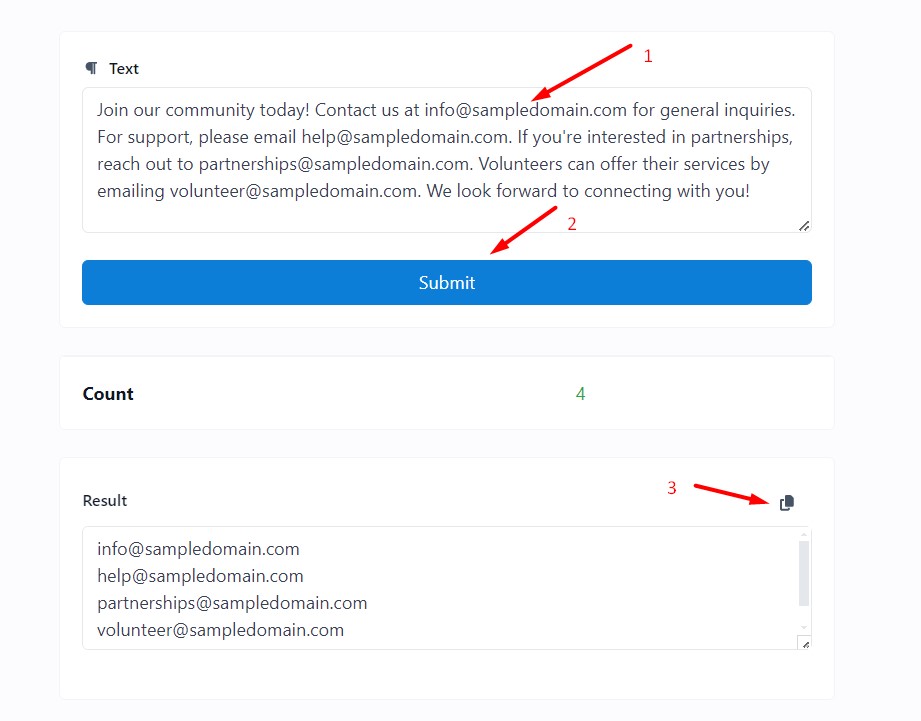
It also allows for easy management of these extracted emails. You can select, copy, and paste them into your contact management system or email service provider, facilitating efficient communication and outreach.
Key Features and Capabilities
This resource is not just a basic tool for pulling out email addresses; it is equipped with a range of features that make it a powerful asset for anyone needing to manage and utilize email contacts efficiently. Here are some of the key features and capabilities that set it apart from other softwares in the market:
Extraction from Various Formats
It is designed to handle a wide variety of text formats. Whether your source is plain text, a webpage, or a formatted document, the tool can efficiently scan and extract email addresses without requiring format conversion. This flexibility makes it extremely useful for users who work with diverse data sources.
Speed and Efficiency
The tool is optimized for speed, allowing it to process large volumes of data quickly. This efficiency is crucial for businesses and individuals who need to extract email addresses from large datasets or multiple sources in a short amount of time.
User-friendly Interface
Despite its powerful features, Email Extractor boasts a clean and simple interface that users of any technical skill level can navigate with ease. It's design focuses on user experience, ensuring that all functionalities are accessible and that results are displayed clearly.
These features make it a versatile and indispensable asset for email marketing professionals, sales teams, and anyone in need of an efficient way to extract and manage email contacts from various text sources.
Applications of Email Extractor
This free Email Extractor serves a broad spectrum of uses that extend across various professional and personal scenarios. Here are some of the key applications of this versatile tool:
Marketing and Campaign Management
Marketers can use it to build comprehensive mailing lists from accumulated business contacts, user comments, and other online interactions. This capability allows for targeted email campaigns that reach a relevant audience, enhancing engagement and conversion rates.
Business Networking
Professionals engaged in business development or networking can extract email addresses from industry forums, comment sections, and professional group postings. This practice aids in expanding their contact base, providing more opportunities for partnerships and collaborative ventures.
Academic and Market Research
Researchers can utilize it to gather contact information from publications, academic papers, and conference websites. This function supports outreach for surveys, interviews, or participation in studies, significantly contributing to the breadth and depth of research projects.
Customer Support and Engagement
Customer service teams can extract emails from user feedback or inquiries received via various platforms to create a consolidated database. This database can be used to follow up, manage customer service cases, or engage users with updates and solutions tailored to their needs.
Event Management
Event organizers can pull email addresses from registrations, inquiries, and social media posts to manage invitations, confirmations, and updates effectively. This approach ensures streamlined communication and enhances attendee experience.
Each of these applications demonstrates it's utility in consolidating and utilizing email addresses, which are crucial for effective communication and management in numerous fields. By leveraging this web-based software, users can significantly reduce the time and effort required to manually gather and validate email contacts, allowing them to focus more on the strategic aspects of their work or projects.
To Conclude
The Email Extractor offers a robust solution for anyone looking to extract email addresses quickly and efficiently from text content. With its user-friendly interface, powerful features, and broad applicability, it stands out as an essential tool for professionals across various industries. Whether you are a marketer looking to enhance your email campaigns, a business professional aiming to expand your network, or a researcher gathering data, it can meet your needs with precision and efficiency.