Morse Code Translator
About our Morse Code Converter
Morse code translator or converter is an efficient, reliable, and free browser-based utility tool that can encode and decode any plain text or string into a morse code. Our tool converts each letter of the entered text into its corresponding Morse code dots and dashes. From the drop-down menu in the "type" section, you can select either the "to morse" or "to text" option to convert a string of input according to your choice.
What is Morse Code?
The Morse code is basically an encryption algorithm that encodes text into standardized sequences of dots and dashes or combinations of short and long light or sound signals. Each pattern uniquely represents an alphabet, number, or special character in this communication mode.
Who Invented the Morse Code?
This messaging system was developed by Samuel Morse and his assistant, Alfred Vail, in the 1840s. The initial idea of morse code was to facilitate the use of the electrical telegraph system, another Samuel Morse invention. Morse code became the most common means of long-distance data transmission in the late 1800s.
There are two varieties of morse code: the original “American” Morse Code and the later International Morse Code. The international morse code, the standard version, is what our tool uses. Anyone knowing the arrangements of dots and dashes and their corresponding alphabet letters can translate a morse code.
What is Morse Code Used For?
Morse Code is a very flexible messaging system and can be used in almost any scenario, one of the reasons is that it is an important part of military training. Moreover, Morse Code is widely used in the aviation and aeronautical fields for radio navigational aids. Did you know that the Morse Code played a pivotal role in the second World War because it significantly improved communication speed? One of the famous Morse code messages is the “S.O.S distress signal." This message consists of three dots, three dashes, and three dots. (. . . - - - . . .) Aside from this, it is often used by amateur radio fanatics.
How to Use Morse Code by Tapping
In morse code, messages can be sent by tapping, drumming, buzzing, clicking, or flashing a light. It is easy to use a traditional straight Morse code key to transmit any message. A single straight key, similar to a button on a typewriter, is used in the traditional morse code machine that can be held for short or long durations. A push on the key with the index finger is a long duration considered a "dash." On the other hand, a push with the thumb is a short duration, considered a "dot." Pressing the key in a specified manner for a correct time duration will result in accurate data transmission from the sender's side. Recently, the morse code paddle has been used, an upgrade of the traditional morse code key.
Translate Text to Morse code Online
If you want to convert text to Morse code online, then you can use our tool. Enter the text in the content section, and by default "to morse" option will be selected in the type section. Click on the submit button to instantly get Morse code.
Translate Morse Code to Text Online
If you want to convert Morse code to text online, then you can use our tool. Type in the morse code in the input box and select the “to text” option from the drop-down menu in the type section. Click on the submit button to get the converted text.
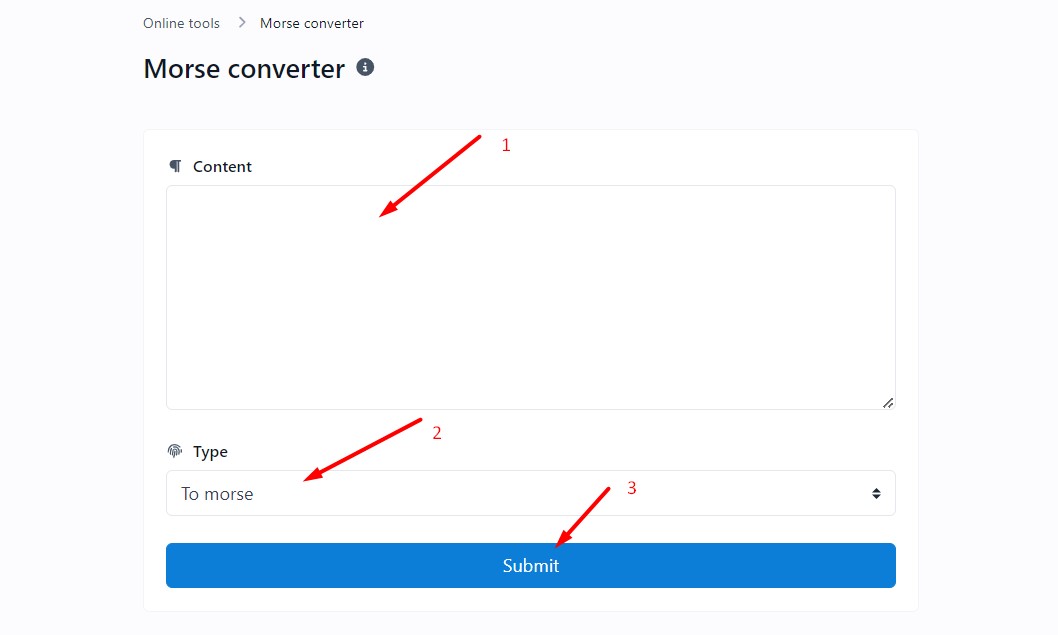
Morse Code Alphabet Chart
| Alphabet | Morse Code |
|---|---|
| A | .- |
| B | -... |
| C | -.-. |
| D | -.. |
| E | . |
| F | ..-. |
| G | --. |
| H | .... |
| I | .. |
| J | .--- |
| K | -.- |
| L | .-.. |
| M | -- |
| N | -. |
| O | --- |
| P | .--. |
| Q | --.- |
| R | .-. |
| S | ... |
| T | - |
| U | ..- |
| V | ...- |
| W | .-- |
| X | -..- |
| Y | -.-- |
| Z | --.. |
Morse Code Number Chart
| Number | Morse Code |
|---|---|
| 0 | ----- |
| 1 | .---- |
| 2 | ..--- |
| 3 | ...-- |
| 4 | ....- |
| 5 | ..... |
| 6 | -.... |
| 7 | --... |
| 8 | ---.. |
| 9 | ----. |