Website Hosting Checker
In a world where digital presence is akin to virtual real estate, understanding the hosting details of a website is as crucial as knowing the foundations of a building. The Website Hosting Checker emerges as a pivotal tool in this landscape, illuminating the hidden intricacies of website hosting. Whether you're a curious netizen, a vigilant brand owner, or an avid tech enthusiast, uncovering the host of a website reveals much more than mere technical data—it tells you the story of the site's operational base.
What is a Website Hosting Checker?
A Website Hosting Checker is an online tool designed for the digital age, enabling anyone to uncover the ‘where’ and ‘who’ behind any website. It serves as a window into the infrastructure that powers websites, providing valuable details such as the hosting registrar, Internet Service Provider (ISP), and even the geographic coordinates of the server's location. With such a tool, the veil is lifted, offering transparency on the site host checker’s digital abode, from the bustling city centers to the quiet, unseen server farms.
How to Use the Website Hosting Checker
Utilizing the Website Hosting Checker is a breeze, designed to be user-friendly for all. Let’s walk through the process, step by step:
-
Access the Tool: Open your preferred web browser and navigate to the Website Hosting Checker’s page.
-
Enter the Website Address: Spot the 'Host' field on the page. Here, type in the full address of the website you're inquiring about, like
example.com. -
Initiate the Inquiry: Click the ‘Submit’ button, and the tool will begin its digital excavation.
-
Analyze the Results: Moments later, a detailed report surfaces, laying out the website’s hosting registrar, the ISP overseeing the connection, the country and city where it's hosted, and the precise lat/long coordinates.
-
Leverage Your Findings: This newfound knowledge can aid in various tasks, from enhancing SEO strategies to ensuring compliance with regional data laws.
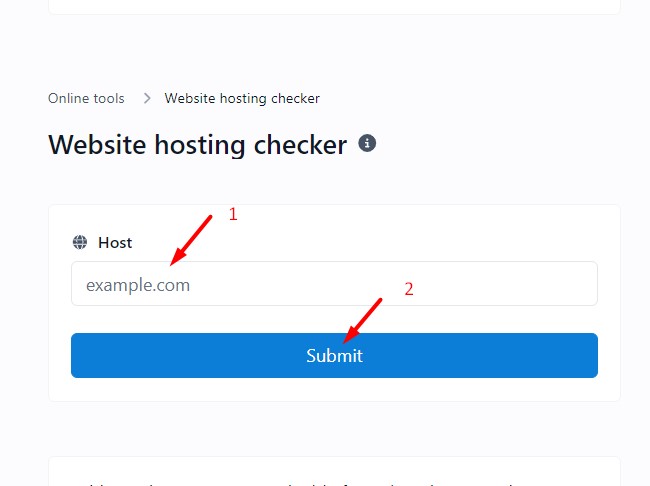
Benefits of Using a Website Hosting Checker
Leveraging a Website Hosting Checker can transform how individuals and businesses interact with the digital world:
- Strategic Insights for Businesses: Uncover hosting details to strategize business decisions or partnerships.
- Competitive Analysis: Keep an eye on where competitors are hosted to inform your marketing strategies.
- Cybersecurity Measures: Strengthen security by understanding potential vulnerabilities associated with a site’s hosting location.
- Legal Compliance: Verify that the hosting location complies with country-specific data laws.
With the site host checker, the possibilities for enhanced decision-making and strategic planning become endless.
Key Features of Our Website Hosting Checker Tool
Our Website Hosting Checker Tool stands out with its precision and ease of use. It provides not only the essential hosting details but also brings forth a suite of features to make every search a comprehensive one.
Privacy and Data Security
Your peace of mind is paramount, which is why our Website Hosting Checker is built with a commitment to privacy and data security. Every query is handled with the utmost discretion, ensuring that your search remains your own.
Conclusion
The Website Hosting Checker is more than just a tool—it's a bridge to greater understanding and empowerment in the digital space. It's time to check where a site is hosted with confidence and clarity. Explore beyond the domain, into the realm of servers and services that make up the web's backbone. Empower your digital journey with the Website Hosting Checker today—because knowledge is not just power; it's the future.