YouTube Timestamp Link Generator
Timestamp means the date and time recording of a particular event. Timestamp to a YouTube divides the whole YouTube video into different sections and provides a separate preview for each of them. When you click on any timestamp, including YouTube, the video starts from that particular section. In this way, you do not have to watch the entire video till the end time and can go to your desired section.
What is Youtube and what is it used for?
What is a Youtube timestamp link generator?
YouTube time stamp generator is a tool that allows you to design a YouTube time stamp for your YouTube video by using the video URL. This link creator eliminates the need for the manual timestamping process.
How to generate YouTube timestamp link using FreeNerdTools
With Freenerdtools, you can generate time stamp links for your YouTube video free of cost. Firstly, browse Freenerdtools and go to the YouTube time stamp link generator from the tools list.
Specify the video URL in the video link section. Mention the time duration in minutes and seconds format. Only include whole numbers in the time section. You can move the time slider or pause the video to know the time of each chapter.
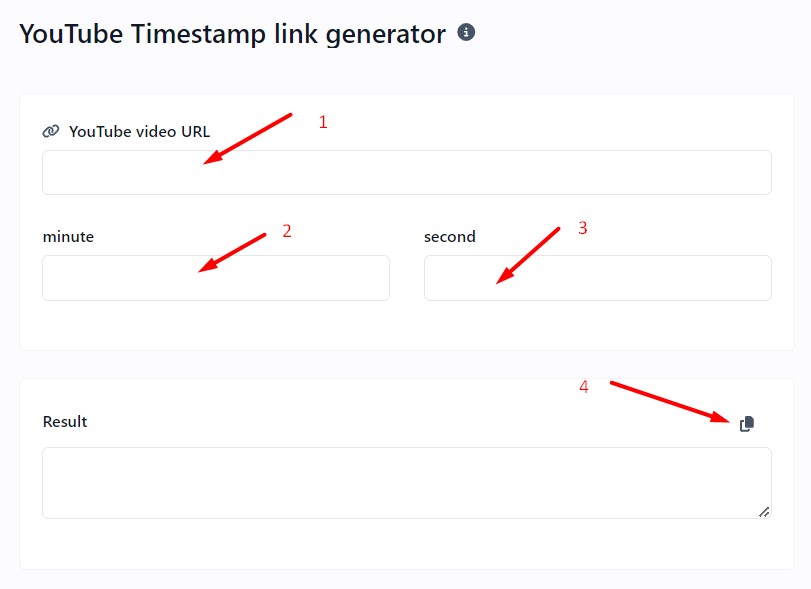
As soon as you enter the above information, Freenerdtools will generate a link automatically. Copy the link by selecting it or by pressing the copy icon on the right in front of the result heading to allow your audience to skim the video you want to share.
Create a Youtube timestamp link manually
There are two ways to create a timestamp manually. In the very first method, open your video and click on the share option. A window will pop up showing the YouTube video URL. Mark the checkbox just below the YouTube video link and enter the start time of a specific part of the video. Press enter at the end and copy the YouTube URL.
Does a YoutTube timestamp link work on a desktop?
Yes, it works on desktops too. Freenerdtools is an online tool that provides access to various link generator tools for free. Moreover, you can use this tool on your desktop and android mobile to add timestamp to Youtube.
Its interface is quite easy to use. You don't have to go through extensive training to use this tool. Just copy and paste the URL in the text field, and it will generate results in milliseconds.
Why do you need a Timestamp generator?
Link with a time stamp saves time for your YouTube channel audience. In this way, your users can watch your video by skimming it and get a YouTube link to a particular part of the video in case of long videos.
The specific timestamp link generator tool produces a timestamp to YouTube link, so your free YouTube video can get more visibility and subscribers. The time stamps appear in the video description.
You can also make timestamps manually, but it is a bit tricky and time-consuming. With a free timestamp link generator, adding a timestamp is like a piece of cake.